OK, so maybe a small group of citizens doesn’t apply here. But what about a small group of fields? Oh perhaps even just one simple field.
This is a field that I’ve added to many orgs that I’ve worked with, and shared with even more admins who have added it to theirs as well. It’s a field that several Salesforce MVPs have their own twist on. A field that when I tell folks about it, I get some pretty amazing reactions, especially for companies that have high-touch processes. And I can’t believe that it took me 4 years of working with Salesforce before I thought to make this field – and once you hear it, I bet that you will think that same thing.
So what’s the field? A time-zone formula field for Leads, Contacts and Accounts (and really, any other object you what to throw it on). Now you want the formula, right?

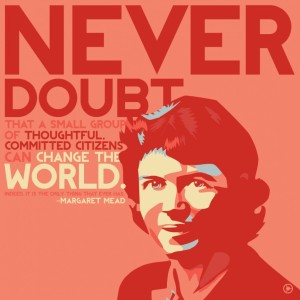
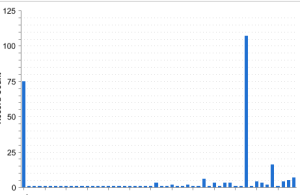
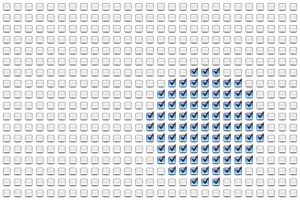

 By informing those I work with regularly that I will be out of the office, the hope is that they manage expectations and let me know of any urgent issues before I leave. I also provide clear information in my Out-of-Office alert on when I will be back, and what sort of access to email I will have while I am away. Finally, I include a link in my Out-of-Office to submitting an internal Salesforce ticket, so that requests that can be handled by others end up in the right queue.
By informing those I work with regularly that I will be out of the office, the hope is that they manage expectations and let me know of any urgent issues before I leave. I also provide clear information in my Out-of-Office alert on when I will be back, and what sort of access to email I will have while I am away. Finally, I include a link in my Out-of-Office to submitting an internal Salesforce ticket, so that requests that can be handled by others end up in the right queue. 
